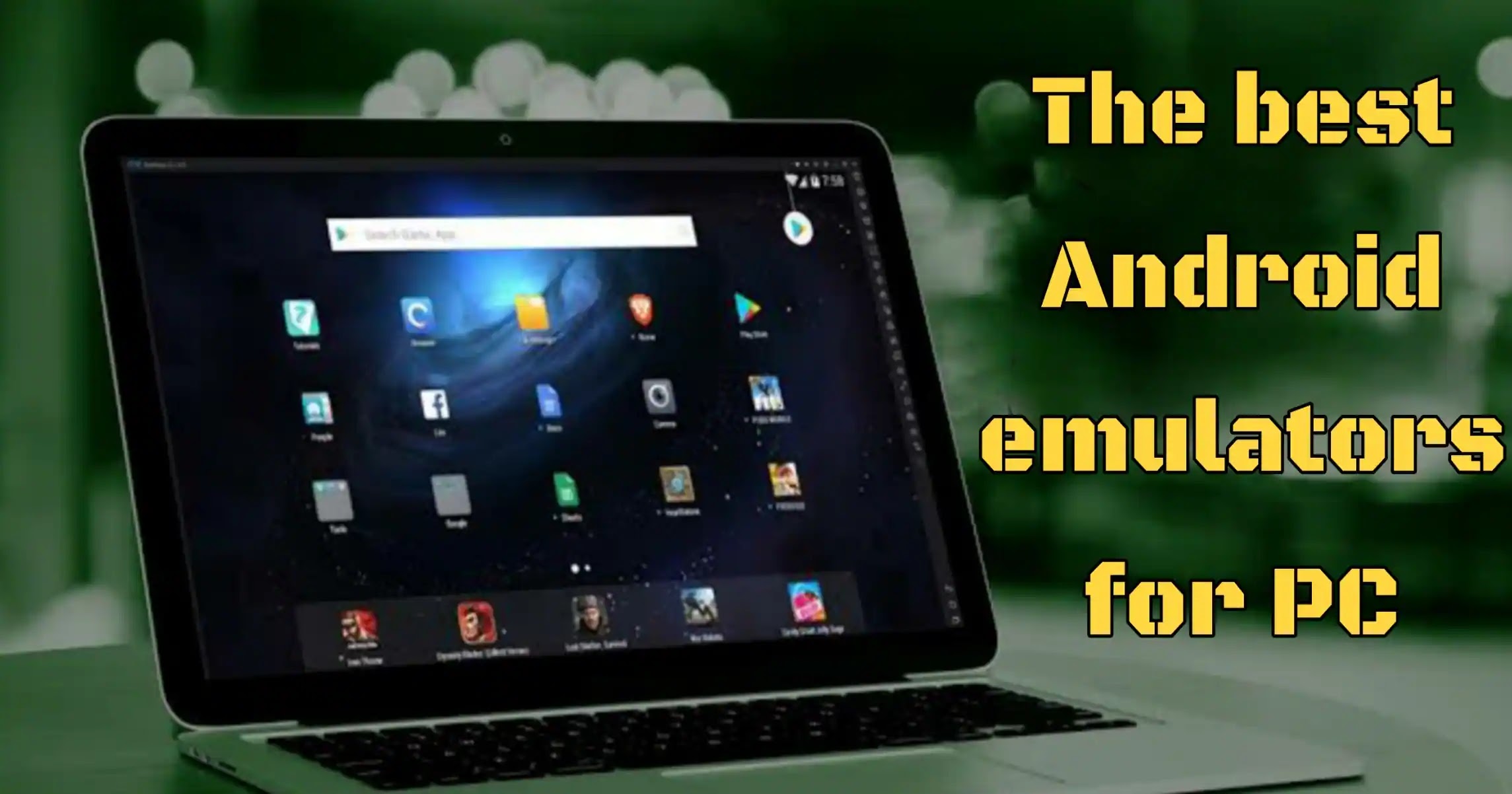For example, we may want to run Android apps or games directly on its computer and also use chat and communication software on its computer.
So in this post I will offer you some of the best simulators to run Android apps on PC for Windows OS in various versions that vary depending on their advantages and also on their speed of operation on your computer.
Choosing the right simulation software for you is the most important because some software to run requires you to have a powerful computer of some kind so most of the software offered in it is light on your device
List of 6 emulators to open and run games and Android apps on computer PC
1. Play Android Games on PC Andyroid
Android is a simulator software that enables you to run games and Android apps on your PC with Windows 7, 8, 8.1, 10 but also
Features of Andyroid Software
- Use your Android phone as a remote when playing games
- You can play your favorite Android games on PC
- Run chat applications from the computer desktop directly (Snapchat, Facebook, Viber, WhatsApp.. etc.)
Download: andyroid
2. Android driver on PC Windows Droid4x
The Droid4X is a simulator software for running Android games and apps on the computer that distinguishes it from root to run apps that require root validity on your device. Also, you find the Google Store pre-installed and the program is fast on microcomputers, download:
3. Android Software Driver on PC BlueStacks
This software is one of the most widely used software to run all Android apps on your computer, you can transfer files between Windows and Android, Download: BlueStacks
4. Software open Android games on computer GenyMotion
It is one of the best emulator software to run Android apps on computer. It has the advantage of giving you the option to choose many smartphones and enjoy their features on Windows 7, 8/8.1, 10, Download: GenyMotion
5. Run Mobile Software on Computer Windroy
Windroy is a great simulator for running Android apps and games on your computer and is lightweight on computers that do not have high capabilities and offers you high performance and speed. Download: Windroy
6. Run Android Apps on PC YouWave
Another YouWave simulator is more popular for running any game or app on your computer where it provides you with two screen pieces showing the left part installed apps and showing the right part the destination of your mobile screen, Download: YouWave Android Emulator.
- This was a list of the top 6 best simulators to run Android apps and games on your computer with an operating system